Finding a Provider
How do I select or change a Primary Care Physician (PCP)?
- Open your Member Portal Account and click on QUICK LINKS on the menu bar. Then select CHANGE PCP. Select type of Provider or Provider/Practice Name if you have a doctor in mind. Your in-network providers will appear automatically. You can also put in a zip code and search by city.
- Click search, click the blue select box, review and verify the information on the screen is correct, then click the Accept box. The change will take approximately 3 days to upload on our systems.
- For assistance in selecting or changing your PCP, call Member Services Department at 1-877-615-4022.
Where do I find a specialist?
- Visit PROVIDER DIRECTORY and go to section 3. Click on the specialist option. In section 2, enter the zip code you are looking for to narrow your search. In section 1. Indicate your plan.
- Log into your portal account. Click my Benefit plan. Find Consumer Provider search and click on specialist. On the right-hand side there will be a column that says 'Advanced Search' where you can narrow down the parameters of the search. For assistance call Member Services Department at 1-877-615-4022.
Am I covered outside the FHCP coverage area?
- Care outside of FHCP’s service area is covered for emergencies or urgent care only. For more information you can call FHCP’s Member Services Department at 1-877-615-4022 (7 days a week, 8am to 8pm).
- When outside the State of Florida but within the United States, care can be obtained through the Blue Card©. You can locate the BlueCard© network provider closest to you by clicking on the following link http://provider.bcbs.com.
-
When traveling outside the US, verify your international benefits by calling the Member Services Department at 1-877-615-4022before leaving the US.
- To find doctors and hospitals around the world, call the BlueCard Customer Service Center at 1-800-810-BLUE (2583) or collect at 1-804-673-1177, 24 hours a day, 7 days a week.
- Last updated Dec 19, 2024


 Event Calendar
Event Calendar
.png) Find a Gym
Find a Gym
 ACA Members Pay Online
ACA Members Pay Online
 Articles & Blogs
Articles & Blogs