Member Portal Account
How do I sign into my Member Portal Account for the first time?
- You will need your member number to log in the first time. Use the 6-digit ID number on your card to log in, the prefix letters are not needed.
- When entering your birthdate please use the forward slash between the digits. (Example: MM/DD/YYYY)
- Once you have received your New Member Welcome Kit and ID Card, sign in to your Portal and follow the prompts to create your new portal account.
What should I do if my Member Portal Account is locked?
- If you have not set up your account yet call Member Services Department at 1-877-615-4022.
- If you have set up your account and are locked out, please call the Member Portal Support Line at 1-877-814-9909. Please make sure you have your member number on hand to speak with the representative.
How to update your Password?
- From your Member Portal Account click on Quick Links to change your username or password.
- If you are locked out, please call the Member Portal Support Line at 1-877-814-9909.
Why can’t I see my dependents under my Member Portal Account?
- The primary policyholder can view some information on dependent(s) covered under their plan and may view all Member ID cards listed under their plan. Primary policyholders have access to claim information for dependents under 13.
- Anyone 13 and older would need to create their own account to view their claims and change PCP.
How can I get member ID cards?
- New members will receive a Welcome Kit and ID Card by mail within 7 to 14 business days from making your binder payment.
- Existing members can easily request a copy of your ID card by emailing memberengagement@fhcp.com. Please make sure to confirm your birthdate, first and last name, phone number, and member number if you have it when ordering a temporary card. Please confirm your mailing address when reordering your permanent card.
- For a temporary copy of your ID card, call Member Services Department at 1-877-615-4022 option 7. Make sure to include your birthdate, first and last name, correct email address, and a phone number. Please confirm your mailing address when reordering your permanent card.
- From your member portal account click MY QUICK LINKS and Print My ID Card and click PRINT.
- Download the myFHCP app to have access to your ID card from anywhere. Login and click Member ID Card.
How do I add, remove, or update my demographic information for someone under my plan? (ACA Members Only)
-
To update your demographic informaiton pleasd call marketplace at 1-800-318-2596 or go online to Healthcare.gov.
How do I add, remove, or update my demographic information for someone under my plan? (Employer Group Members Only)
- If you receive your healthcare benefits through your employer, please contact your HR office to add, remove, or make demographic updates to your coverage.
- There are timeframe guidelines for each type of plan that determine when you may add or remove coverage.
How do I disenroll from an ACA plan if I want to enroll in a Medicare or Employer plan? (ACA Members Only)
To disenroll from an ACA plan, please call your FHCP Licensed Agent or the Marketplace at 1-800-318-2596.
What happens if I have coverage through my employer and I no longer work at that company? (Employer Group Members Only)
- You can sign up for coverage through COBRA. You may obtain the necessary COBRA paperwork from your previous employer’s COBRA services vendor, from your previous employer directly, or from the FHCP Enrollment Department. You may choose use COBRA as a way to continue your current health coverage.
- You may be eligible for Marketplace insurance depending on the time of year. Call the Marketplace at 1-800-318-2596 or go to their website at www.healthcare.gov to see if you qualify for a premium subsidy.
- Call 1-800-232-0578 to speak with a sales representative.
- Last updated Dec 13, 2024


 Event Calendar
Event Calendar
.png) Find a Gym
Find a Gym
 ACA Members Pay Online
ACA Members Pay Online
 Newsroom
Newsroom