ACA Premium Payments
How do I pay my ACA premium online?
Click here to pay your ACA premium payment online.
- Payment types accepted “Bank Account” or “Credit/Debit Card”.
How do I make my first payment once I have signed up with Marketplace?
Go to https://enroll.fhcp.com/ebpp/eapp/paynow and sign in using the last 4 digits of your SSN, Date of Birth, and Zip code.
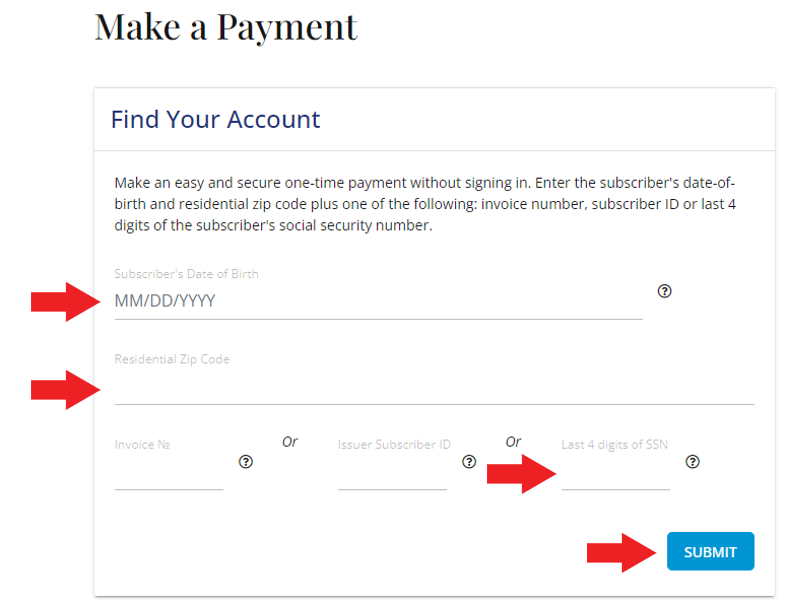
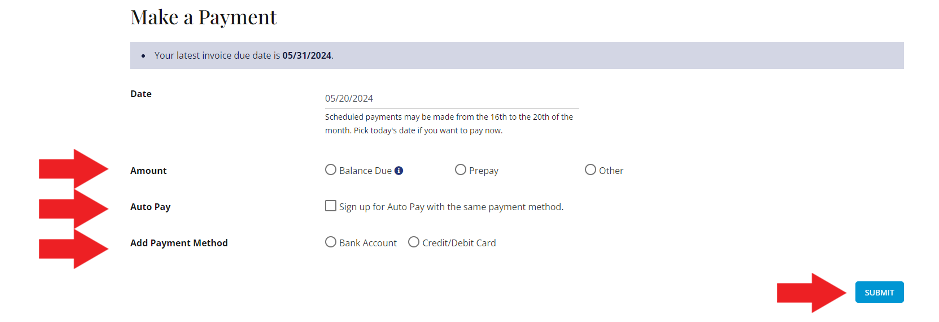
How do I setup Auto Pay?
Save time by setting up Auto Pay by going here: https://enroll.fhcp.com/ebpp/eapp/paynow.
- Choose Auto Pay.
- Choose the Dollar Amount and the Date you want to make your Monthly Payments.
- Choose the Payment Method.
- Review and complete any other payment details and Submit.
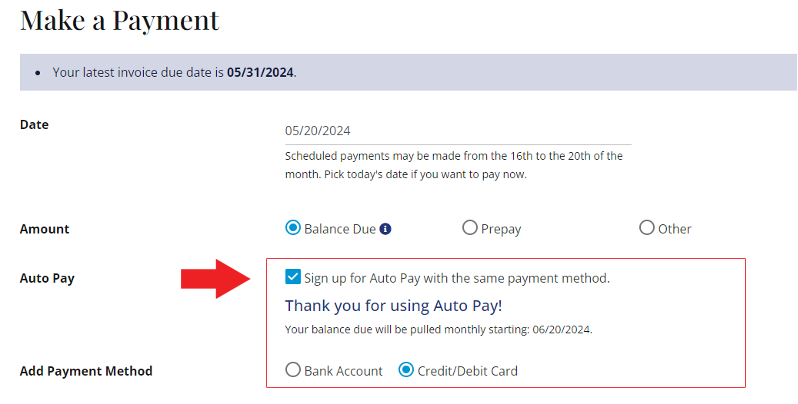
What are other ways to pay my ACA premium?
-
Pay by mail
-
Mail Checks or Money Orders (payable to Florida Health Care Plans) and
invoice payment stub to:
-
FHCP
PO Box 749125
Atlanta, GA 30374
-
FHCP
-
Mail Checks or Money Orders (payable to Florida Health Care Plans) and
invoice payment stub to:
-
Pay by phone
- Call to use the Automated Payment Phone System - (386) 615-5014 option 1, available 24/7.
- Call to Speak with a Live Representative - (386) 615-5014 option 2, available Monday – Friday from 8am to 5pm.
How do I access the Member Portal?
- Go to FHCP.com
- Portal Log In
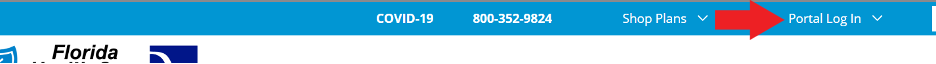
- Select Member Log In and enter Username and Password
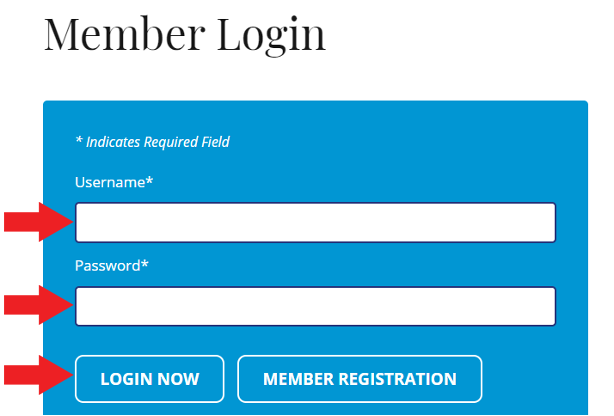
- Select My Resources

- Pay My ACA Bill
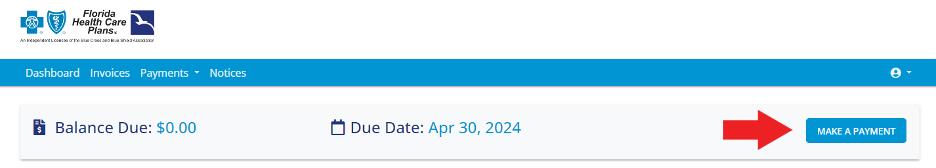
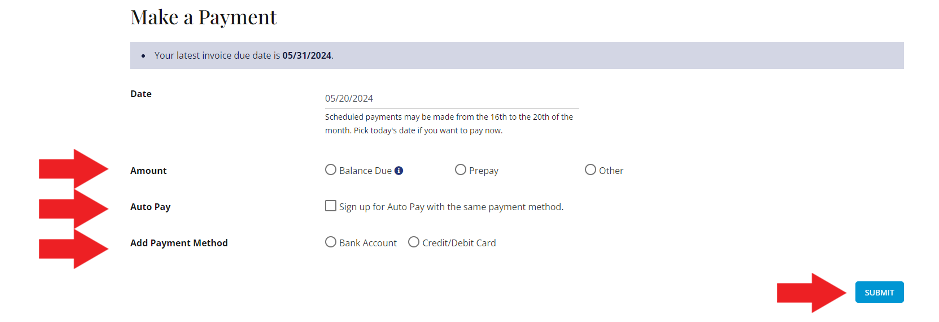
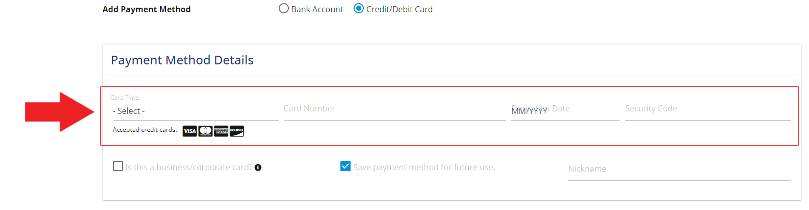
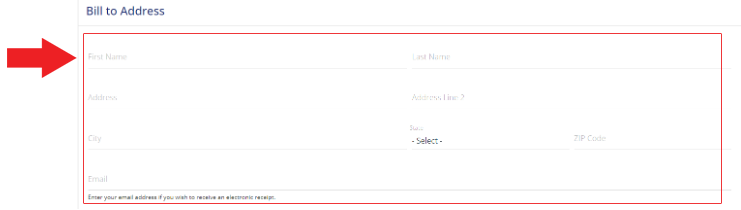
- New User to the Member Portal
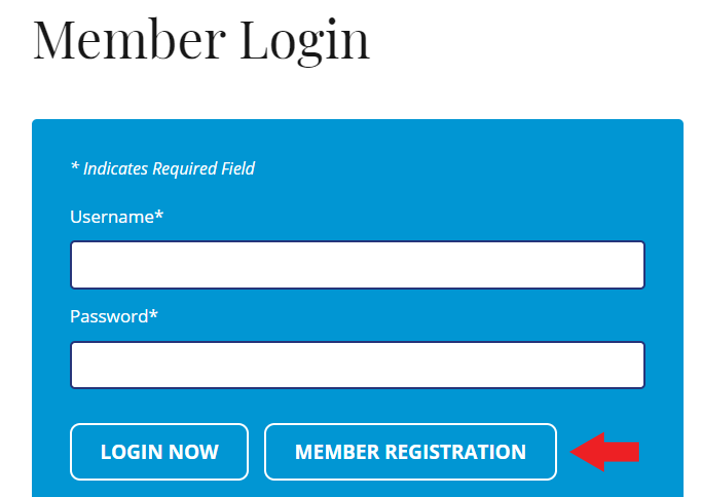
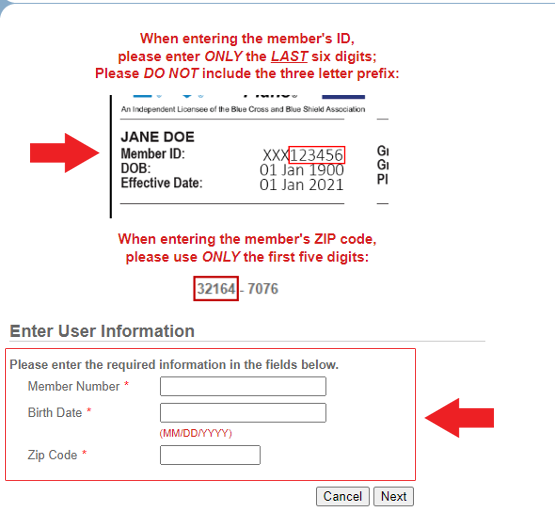
- Members needing additional assistance, please call Member Portal Support at 1-386-615-4022. If the member already has an account and is permanently locked out, they will need to call Health Trio at 1-877-814-9909.
- Last updated Jul 10, 2024


 Event Calendar
Event Calendar
.png) Find a Gym
Find a Gym
 ACA Members Pay Online
ACA Members Pay Online
 Articles & Blogs
Articles & Blogs